Camping
Membership
Note: Your campground is currently unlisted. It remains visible to you but won’t be public until an admin lists it.
You have been successfully registered with your campground, and your information has been e-mailed to you.
Your changes have been submitted for review. During this review period you will not be able to update your profile further.
You will be redirected to your Dashboard in seconds...
You do not have a campground to edit. Please contact support or register one via the signup form.
Campground Signup Form
We base the cost to join on the number of campsites (including rentals) in your campground. View full member pricing.